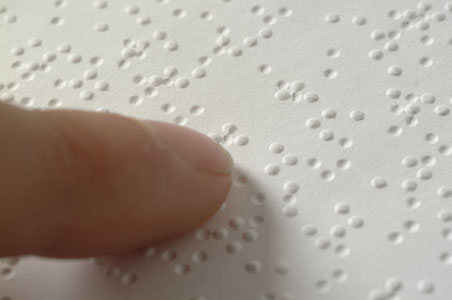
Haptic touch screens might make Braille reading commonplace
As touch screen technology evolves, things that used to be useful for relatively few will find new applications. One such development is the support for tactile feedback. These so-called haptic displays don’t just display an image and allow you to interact with it, they also let you feel it. Running your finger over the screen of your future iPhone will not feel like touching a slightly warm surface of glass. Instead, you will be able to feel the things displayed on the screen. This requires us to find ways to convey information using touch alone. The Braille tactile writing system is one potential solution.
Haptic displays offer two modes of feedback: visual and tactile. That means they can be used without you looking at the screen.
Haptic screens may sound like science fiction but this technology is far closer to becoming commonplace than you may know. Technology adoption has a tendency to follow an S-shape curve. As a result, technologies tend to go from being mostly unknown to being highly commonplace in an often surprisingly short period of time. History tells us of several such revolutions and they have often caused massive shifts, creating new opportunities for new business as well as rendered some business models obsolete.
Thanks to their dual modality, haptic screens open up for new modes of interaction with our favorite technical gadgets.
Haptic screens may sound like science fiction but this technology is far closer to becoming commonplace than you may know. Technology adoption has a tendency to follow an S-shape curve. As a result, technologies tend to go from being mostly unknown to being highly commonplace in an often surprisingly short period of time. History tells us of several such revolutions and they have often caused massive shifts, creating new opportunities for new business as well as rendered some business models obsolete.
Thanks to their dual modality, haptic screens open up for new modes of interaction with our favorite technical gadgets.
Check your messages
A haptic display would allow you to check your messages without removing your phone from your pocket. You can just drag your finger over the screen of the phone to see if there are new messages, and even read them if you like.
True multimodal interaction
Haptic displays could potentiality offer the opportunity to use the phone’s back to provide information in the background. Imagine you are watching a movie and your phone vibrates. Instead of showing popups, the phone uses its haptic backside display to tell you whether there’s a new message and who it’s from. All you need to do is to place your fingers on the phone’s back and slide them across it to read the information.
Reading without looking
This requires the skill to read without seeing what you’re reading. Luckily, this problem was solved long ago. For those without sight, touch has long been the way to read. The technique used to convey written information, accessible to those visually impaired, is called Braille. Named after its inventor, Frenchman Louis Braille, it uses a set of glyphs to represent numbers and letters. The glyphs are 2x3 matrices of raised dots. Running your fingers across the dots allows you to “read them”.

Braille script allows you to transcribe regular written text to something you can feel using your fingers.

Braille display interfaces have existed for computers for decades. These devices allow people with visual impairments to read the text on a screen. But haptic display technology may make Braille displays useful to a much wider audience.

Braille or something else
Being able to “read in the dark” may not be useful to everyone. But I believe a certain group of people will find want to find ways to access their phone using their hands alone. Braille might be too difficult to learn. Or the “raised dots” syntax might not be clear enough on a haptic display to allow fast reading. Perhaps a simpler alphabet will be invented.
Either way, I’m excited to see what haptic displays will have to offer and what use modes they will result in.
What do you think? Would you learn Braille so you could check your messages with touch alone? Post a comment.
Either way, I’m excited to see what haptic displays will have to offer and what use modes they will result in.
What do you think? Would you learn Braille so you could check your messages with touch alone? Post a comment.
